Make the Beatles Red and Blue Album using CR Player
Create “Red Album” and “Blue Album” virtual records in the CR Player, so that you can enjoy “The Beatles 1962-66” and “The Beatles 1967-70” (so-called “Red Album” and “Blue Album”) as if you were listening to them on a nostalgic record player.

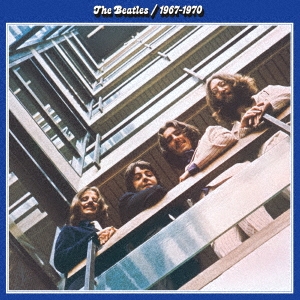
Create a playlist in the music library that corresponds to Disc 1 and Disc 2 of the red album, and Disc 1 and Disc 2 of the blue album. In other words, one playlist corresponds to one disc of the album.
It is easy to creat a playlist if you already have the albums “The Beatles 1962-66” and “The Beatles 1967-70” in your music library, but it’s also a good idea to compile your favorite takes from various albums.
You can also change the song structure of the playlist according to your preference.
For your reference, the original album composition is listed below.
“the beatles 1962-66” original LP composition
Disk1:Side1
1. Love Me Do
2. Please Please Me
3. From Me To You
4. She Loves You
5. I Want To Hold Your Hand
6. All My Loving
7. Can’t Buy Me Love
Disk1:Side2
1. A Hard Day’s Night
2. And I Love Her
3. Eight Days A Week
4. I Feel Fine
5. Ticket To Ride
6. Yesterday
Disk2:Side1
1. Help!
2. You’ve Got To Hide Your Love Away
3. We Can Work It Out
4. Day Tripper
5. Drive My Car
6. Norwegian Wood (This Bird Has Flown)
Disk2:Side2
1. Nowhere Man
2. Michelle
3. In My Life
4. Girl
5. Paperback Writer
6. Eleanor Rigby
7. Yellow Submarine
“the beatles 1967-70” original LP composition
Disk1:Side1
1. Strawberry Fields Forever
2. Penny Lane
3. Sgt. Pepper’s Loneley Hearts Club Band
4. With A Little Help From My Friends
5. Lucy In The Sky With Diamonds
6. A Day In The Life
7. All You Need Is Love
Disk1:Side2
1. I Am The Walrus
2. Hello Goodbye
3. The Fool On The Hill
4. Magical Mystery Tour
5. Lady Madonna
6. Hey Jude
7. Revolution
Disk2:Side1
1. Back In The U.S.S.R.
2. While My Guitar Gently Weeps
3. Ob-La-Di, Ob-La-Da
4. Get Back
5. Don’t Let Me Down
6. The Ballad Of John & Yoko
7. Old Brown Shoe
Disk2:Side2
1. Here Comes The Sun
2. Come Together
3. Something
4. Octopus’s Garden
5. Let It Be
6. Across The Universe
7. The Long And Winding Road
Once you have created a playlist, play it on your CR Player app.

Tap the side of the jacket and turn it over to check the song structure of SIDE_1 and SIDE_2.
In edit mode, you can delete unnecessary songs or change the song structure by dragging the songs.

Next, tap the speed display button on the top left of the player to bring up the settings panel.
Here, change the disc color to “red” and the label color to “green.”
You can also add scratch noise to make it look like an old record you’ve been listening to.

Once you have adjusted it to your liking, tap the virtual record button.
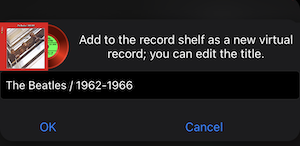
A dialog will appear, so choose a name and save it as a virtual record on app’s record shelf.
With the above, you can now play back the Beatles Red Album disk1 set to your preference as a virtual record immediately from the “Record Shelf…”.

Create red disc 2, blue disc 1, and blue disc 2 in the same way.