Quick Start
Keybord
The CC Whistle keyboard has the following features.
- Smooth portamento by sliding your finger while touching the keyboard.
- Vibrato by swinging the touch left and right.
- The tone get weaker as the touch is further back than the tip of the black key.
- Up to 2 touches can be handled simultaneously to make simple whistling duet.
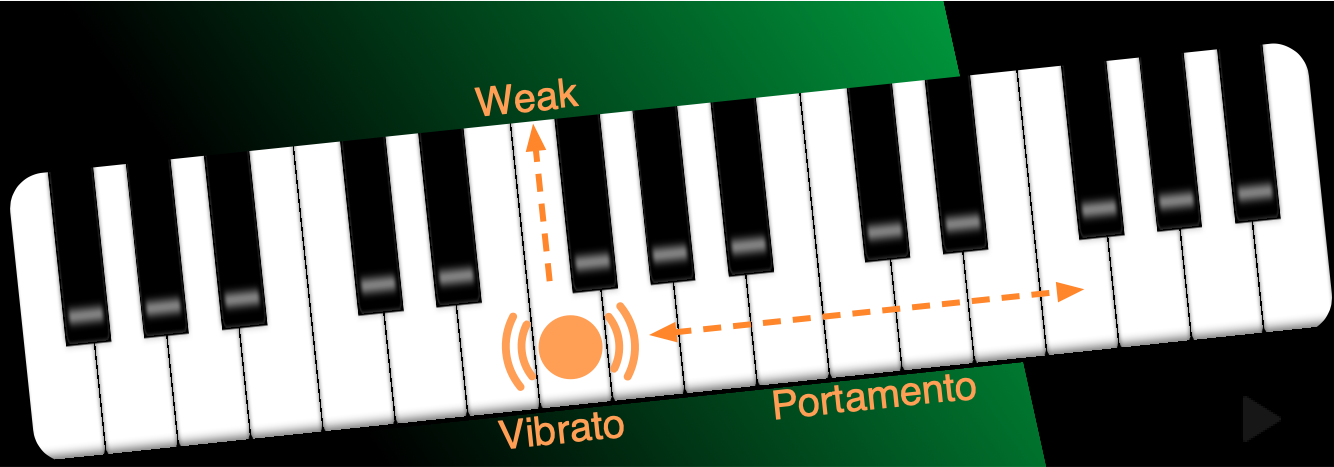
Menu
The menu buttons on the top right of the main screen are lined up and you can access various functions of this app from here.
Tap any menu icon other than "User Guide" to bring up the corresponding panel. Tap the "User Guide" icon to open the User Guide page.
| ICON | Panel | What you can do there |
|---|---|---|
| Settings | Adjust the volume, tone, reverb, keyboard, pitch, color, etc. | |
| Play-Along | Operate Play-Along player that plays songs from your music library. | |
| User Guide | Open and browse the User Guide page (this document). | |
User Guide
The user guide explains all the features of this application.
Tapping the "![]() " icon in the menu will call "Quick Start (this page)" as the first page.
" icon in the menu will call "Quick Start (this page)" as the first page.
You can navigate through the User Guide in the navigation bar at the bottom of the User Guide.
Tip: Swipe the page from the left (or right) edge to the right (or left) to change the page backward (or forward).
To return to the original screen, tap "Done" at the left end of the navigation bar.
If you have any questions or concerns, feel free to contact us at support@chord-city.com
Privacy Policy